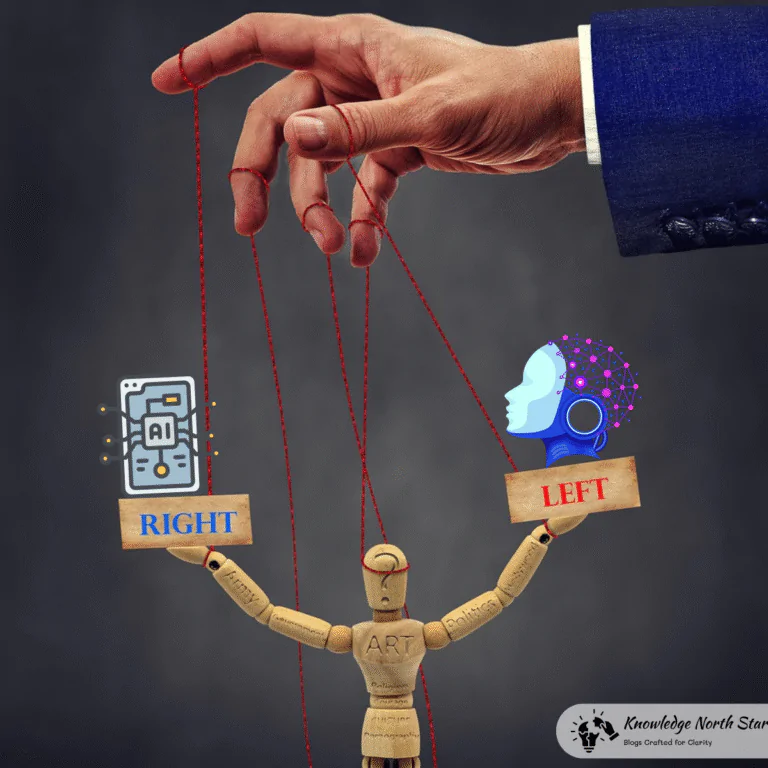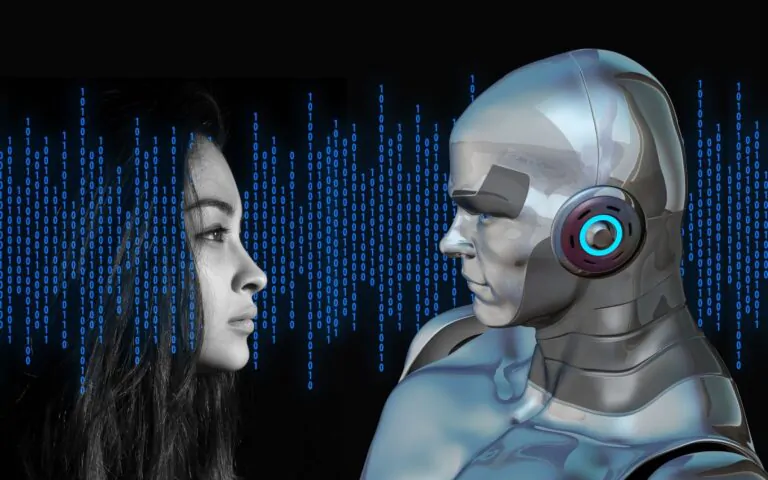Microsoft Copilot 365: Your AI Assistant at Work
“Microsoft Copilot 365: Where artificial intelligence meets productivity, transforming tasks into triumphs, and creativity finds its digital co-pilot in every keystroke.”

Imagine having a personal assistant, brainstorming buddy, and productivity powerhouse all rolled into one, readily available within your favorite Microsoft 365 apps. Well, that’s exactly what Microsoft Copilot 365 is! This game-changing AI technology is poised to revolutionize the way we work.
What is Microsoft Copilot 365?
Microsoft Copilot 365 is an advanced AI-powered collaborative tool designed to enhance efficiency and streamline workflows within the Microsoft 365 ecosystem. It leverages artificial intelligence to provide intelligent suggestions, automate repetitive tasks, and assist users in generating high-quality content. You can enhance your creativity, solve complex tasks, and achieve more with Copilot in Microsoft Loop, Whiteboard, OneNote, and other Microsoft 365 apps. Microsoft Copilot for Microsoft 365 is an example of Generative AI.
Who Should be Using It?
Microsoft Copilot is a versatile tool suitable for a wide range of users. From professionals seeking to boost productivity to teams collaborating on projects within the Microsoft 365 environment, Copilot caters to diverse needs. Copilot is a dream come true for anyone who works with Microsoft 365, especially:
- Busy professionals: Streamline daily tasks, generate reports and emails in a flash, and free up time for more strategic work.
- Content creators: Craft compelling presentations, write stunning documents, and overcome writer’s block with AI-powered suggestions.
- Data analysts: Extract insights from complex spreadsheets, generate charts and graphs effortlessly, and make data-driven decisions faster.
- Project managers: Stay organized, delegate tasks, and keep everyone on track with Copilot’s collaborative features.
How to Get and Use Microsoft Copilot?
To get started with Microsoft Copilot 365, you need to have a Microsoft 365 subscription. Once you have a subscription, you can access Copilot 365 through Teams, Word, Outlook, PowerPoint, Excel, and other Microsoft 365 apps. Copilot 365 is integrated with these apps, so you can use it seamlessly without having to switch between different applications
For those using Microsoft 365, accessing Copilot is seamless. It’s integrated into the Microsoft 365 suite, making it readily available for users with appropriate subscriptions. Getting started with Copilot is as easy as 1-2-3:
- Check your eligibility: Currently, Copilot is available for enterprise customers with Microsoft 365 E3/E5 or Office 365 E3/E5 licenses.
- Activate Copilot: Contact your Microsoft administrator to enable Copilot within your organization.
- Start exploring: Look for the Copilot icon within your familiar Microsoft 365 apps and unleash its magic!
Microsoft Copilot is designed for user-friendly integration. Users can activate it within supported Microsoft 365 applications, such as Word or Excel, and experience its capabilities through contextual suggestions and task automation.
Why is it a Game Changer?
The real game-changing aspect lies in Microsoft Copilot’s ability to learn from user behavior, adapt to individual work patterns, and provide valuable assistance. It transforms mundane tasks into opportunities for creativity and innovation. It uses AI to help you solve complex tasks, find information quickly, and collaborate with others more easily. Copilot is more than just another productivity tool due to the following reasons:
1. AI-Augmented Productivity
Copilot leverages advanced AI technology to enhance productivity across Microsoft Office applications. It provides real-time suggestions, automates repetitive tasks, and streamlines workflows, making document creation, data analysis, and collaboration more efficient.
2. Smart Content Creation
In Word, Copilot assists users in creating engaging and error-free content. It suggests relevant phrases, improves grammar, and speeds up the writing process, ensuring high-quality documents.
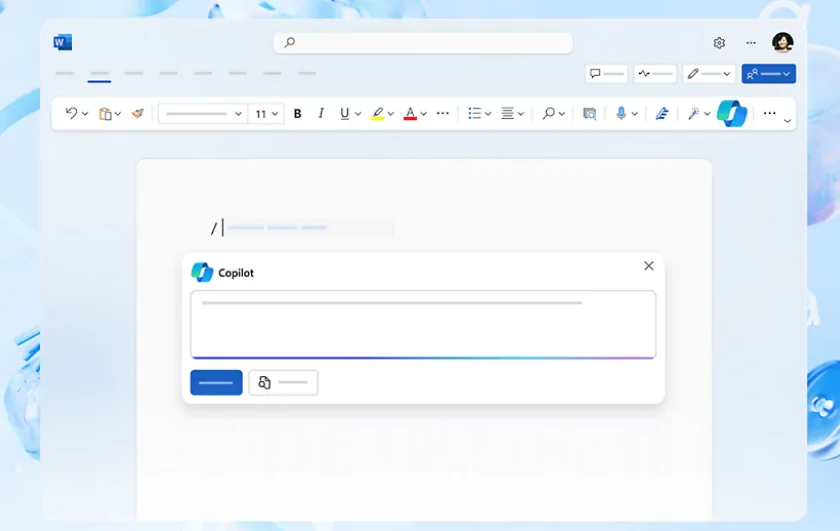
3. Efficient Data Analysis:
For Excel, Copilot becomes a valuable assistant for data analysis and formula creation. It understands context, suggests formulas, and helps users derive insights from their data more effectively.
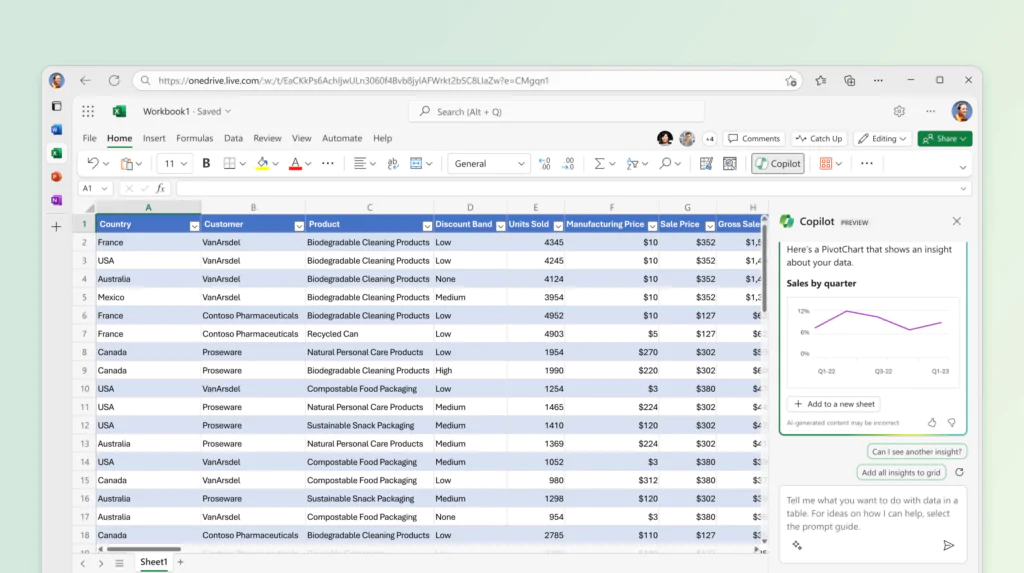
4. Dynamic Presentation Support
In PowerPoint, Copilot transforms the way presentations are built. It offers creative suggestions for slide content, design elements, and even helps in crafting compelling narratives, elevating the overall presentation quality.
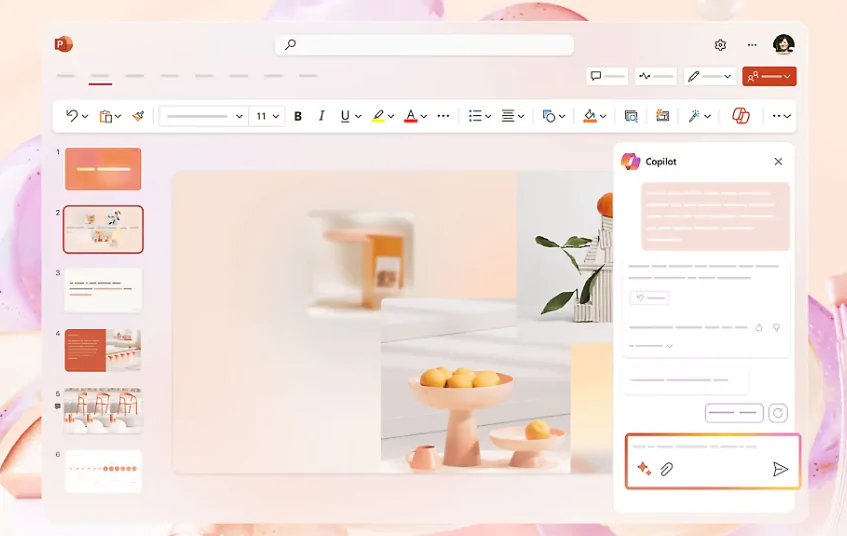
5. Collaborative Teamwork in Teams
Copilot enhances collaboration in Microsoft Teams by providing intelligent suggestions during chats, meetings, and document sharing. It aids in real-time communication and decision-making within the Teams environment. Use Copilot in Teams meetings to summarize key discussion points—including who said what and where people are aligned or disagree—and suggest action items, all in real time during a meeting.
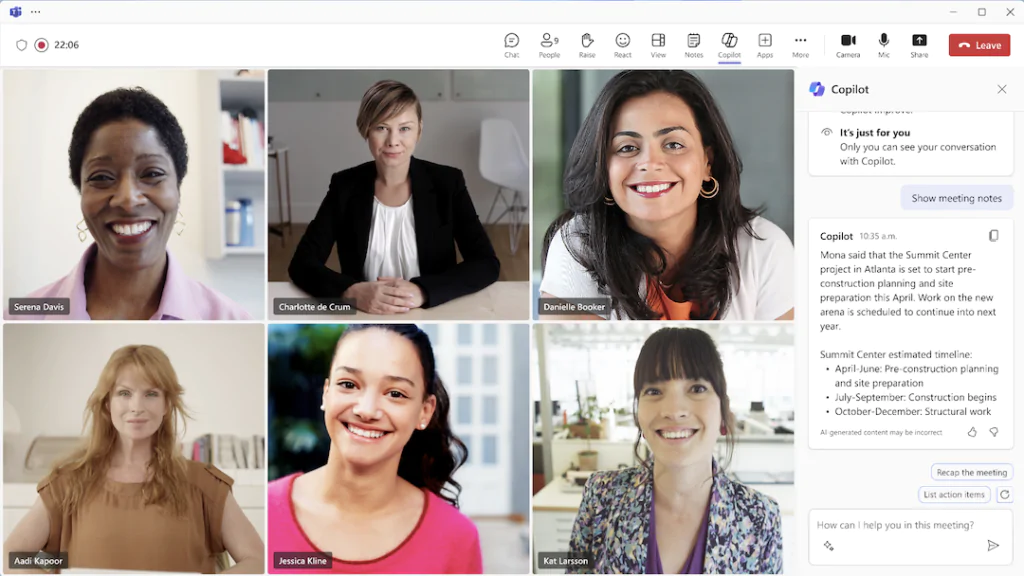
6. Inclusive Accessibility
Microsoft Copilot is designed to be inclusive, catering to users with varying levels of expertise. It empowers all users, regardless of their familiarity with Office applications, to work more efficiently and produce professional results.
7. Boost Employee Engagement and Performance
With Copilot, Microsoft Viva uses advanced AI to speed up a new way of achieving success in business, focusing on increased engagement and productivity. Copilot in Viva is based on the Microsoft 365 Copilot System, bringing together the capabilities of large language models (LLMs) with your data in Microsoft Graph and Viva apps. This provides leaders with a fresh approach to comprehend and interact with their workforce.
The Power of AI in Microsoft Copilot
The backbone of Microsoft Copilot is its advanced AI algorithms. These algorithms continuously learn from user interactions, improving their ability to generate contextually relevant suggestions and automate tasks effectively. The AI in Microsoft Copilot 365 is powered by large language models (LLMs) and integrates your data with the Microsoft Graph and Microsoft 365 apps. Copilot 365 uses natural language processing (NLP) to understand your requests and provide relevant responses. Copilot 365 also uses machine learning (ML) to learn from your interactions and improve its responses over time. The flow of Microsoft Copilot is characterized by its adaptability, intelligence, and efficiency, fundamentally transforming the way users interact with and utilize Microsoft Office applications.
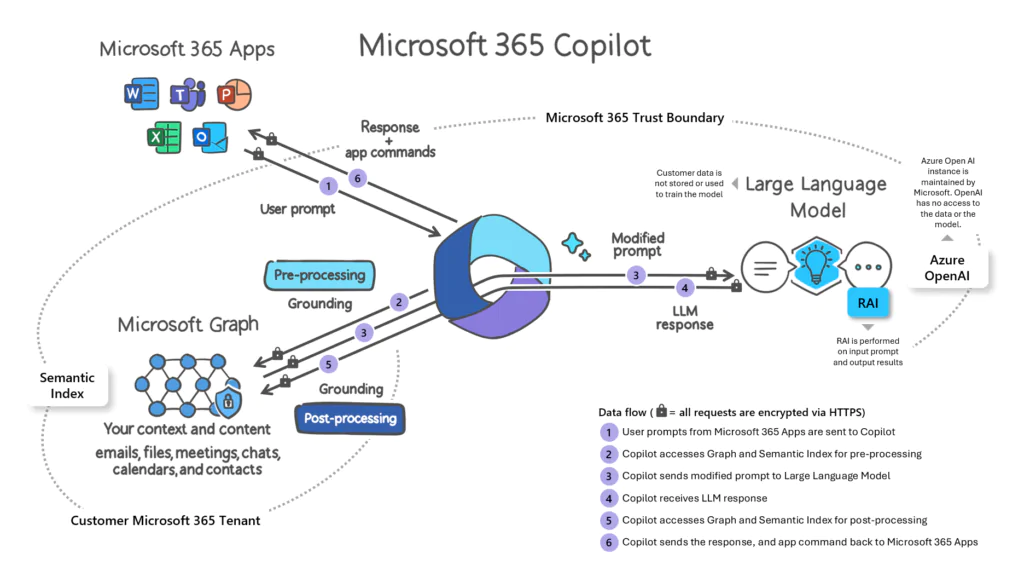
Business Use Cases for Copilot
Here are some business use cases where Microsoft Copilot 365 can be a game changer:
- Customer service: Copilot 365 can help customer service representatives respond to customer inquiries more quickly and accurately. Copilot 365 can also provide personalized recommendations to customers based on their previous interactions with your business.
- Sales: Copilot 365 can help sales representatives find the information they need to close deals more quickly. Copilot 365 can also provide insights into customer behavior and preferences, which can help sales representatives tailor their approach to each customer.
- Marketing: Copilot 365 can help marketers create more effective campaigns by providing insights into customer behavior and preferences. Copilot 365 can also help marketers identify new opportunities for growth and innovation.
- Human resources teams: Streamline onboarding processes, automate performance reviews, and personalize employee communication.
What’s Next?
In this blog, I’ve covered the basics of Microsoft Copilot 365, introducing its real-time assistance features across apps like Word, Excel, PowerPoint, and Teams. But there’s much more to explore in this game-changing technology. Stay tuned for upcoming blogs where we’ll dive into practical usage scenarios within the 365 apps. Keep an eye on this space to learn how Copilot can enhance your Microsoft Office experience and make you more productive.